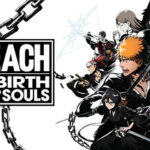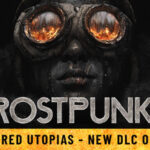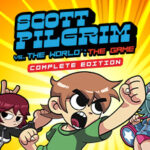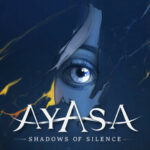WinRar
Game Information
| Publisher | win.rar GmbH |
| Developer | Eugene Roshal |
| Release | 22 April 1995 |
| Genre | Extraction |
| Platform | Windows |
Game Description
WinRAR is one of the most popular and trusted programs for compressing and extracting files on Windows computers. Whether you want to save space, send big files to friends, or open downloaded archives, WinRAR makes it easy and fast.
What Does WinRAR Do?
- Compress Files: Turn lots of files or big folders into a single, smaller file (like .rar or .zip). This saves space and makes sharing easier.
- Extract Files: Open up compressed files you download from the internet, even if they’re in RAR, ZIP, 7z, CAB, ISO, and many other formats.
- Split Archives: Break a huge file into smaller parts, so you can fit them on USB drives or send them by email.
- Password Protection: Lock your archives with a password and strong AES 256-bit encryption to keep your data safe.
- Repair Archives: Try to fix broken or damaged archives and recover your important files.
- Create Self-Extracting Files: Make .exe files that anyone can open, even if they don’t have WinRAR installed.
Why Use WinRAR?
- Easy to Use: Right-click any file or folder and you’ll see WinRAR options in the menu. Compress or extract in just a few clicks.
- Supports Many Formats: Not just RAR and ZIP—WinRAR can open and create archives in formats like 7z, CAB, TAR, GZ, ISO, JAR, and more.
- Fast and Efficient: Uses advanced compression algorithms (like RAR5, LZMA, and PPMd) for smaller file sizes and quick processing.
- Customizable: Change the look, set up hotkeys, and tweak settings to fit your style.
- Multilingual: Available in over 40 languages, so people all over the world can use it easily.
Key Features at a Glance
| Feature | What It Does |
|---|---|
| Compression | Shrinks files and folders to save space |
| Extraction | Opens many types of compressed files |
| Archive Splitting | Breaks large files into smaller pieces |
| Password Protection | Secures your archives with strong encryption |
| Repair Tool | Tries to fix broken or corrupted archives |
| Batch Processing | Compress or extract lots of files at once |
| Self-Extracting Files | Makes .exe archives that open without WinRAR |
| Drag-and-Drop | Move files in and out of archives easily |
| Command Line Support | Advanced users can automate tasks with commands |
| Multithreading | Uses multiple CPU cores for faster performance |
How to Get WinRAR
- Download: Go to the official WinRAR website and choose your language and version (32-bit or 64-bit).
- Install: Run the installer and follow the simple steps. You can start using it right away.
- Free Trial: WinRAR offers a 40-day free trial. After that, it will keep working, but you’ll see reminders to buy a license.
Who Should Use WinRAR?
- Everyone! If you ever need to open .rar, .zip, or other compressed files, or if you want to send big files more easily, WinRAR is a must-have tool for your PC.
- Students and Professionals: Great for homework, projects, and sharing files with classmates or coworkers.
- Gamers and Downloaders: Many games and mods come in .rar or .zip files—WinRAR opens them all.
Extra Tips
- Right-click Power: Just right-click any file or folder to see WinRAR’s quick options.
- Backups: Use WinRAR to make backups of important files, and add a password for extra security.
- Updates: Check for new versions to get the latest features and bug fixes.
WinRAR is a small but powerful program that makes managing files easy, safe, and fast. Whether you’re a beginner or an expert, it’s the go-to tool for compression and extraction on Windows!
System Requirement
WinRAR is compatible with:
- Windows 11
- Windows 10
- Windows 8
- Windows 7
Is the download link safe/direct for Windows?
Yes the links are safe and we provide direct download links .