Unarc DLL Error
FIX FOR THE GAME TAKING FOREVER TO INSTALL OR ISDONE.DLL / UNARC.DLL ERRORS
Your installation will not hang or these Isdone.dll / Unarc.dll errors will never happen if you take a few precautions before installing any Fitgirl game.
- Antivirus / Windows Defender: Actually that’s the most important one. All those Youtube videos give the sole suggestion of turning your antivirus or windows defender off and adding FILE EXCLUSIONS. See /disable /protecc /antivirus commands for further info
- Choosing the 2gb RAM limiter option when the Fitgirl installer begins. If you guys have 8 gb or less RAM then please do not forget to choose that option. It’s very crucial.
- When Fitgirl repack gives you choices of what to download like : Direct X , Visual C++, Dotnet Framework, etc. Just uncheck or untick all those options.
- It’s always a good idea to keep the file path very simple and preferably located on the root of C: Drive or root of another Drive. While making sure you always have free space almost twice the size of a game that you are about to install (Within your C: Drive).
- The Game and Setup’s file path should not contain any special characters like @#₹_&-+()/?!&,'” etc
and it’s better if you keep the directory as follows: C:\Games\Game1\
C:\Games\Game1\setup.exe
C:\Games\Game1\fg-01.bin
C:\Games\Game1\fg-02.bin etc.
- Increase your PC’s virtual memory: Go to “This PC” > Right-Click > Properties > Performance Tab > Advanced Settings > Set Custom Virtual Memory > Set it to 3 times of your physical memory (RAM)
- Try installing the game in Safe-Mode of your Windows.
- If you find all these procedures are not working then download this file 👉see command /isdone. Download and Extract this into your C:\Windows\System32 and C:\Windows\SysWOW64 folder and also into the game folder.
404 Error FitGirl Setup
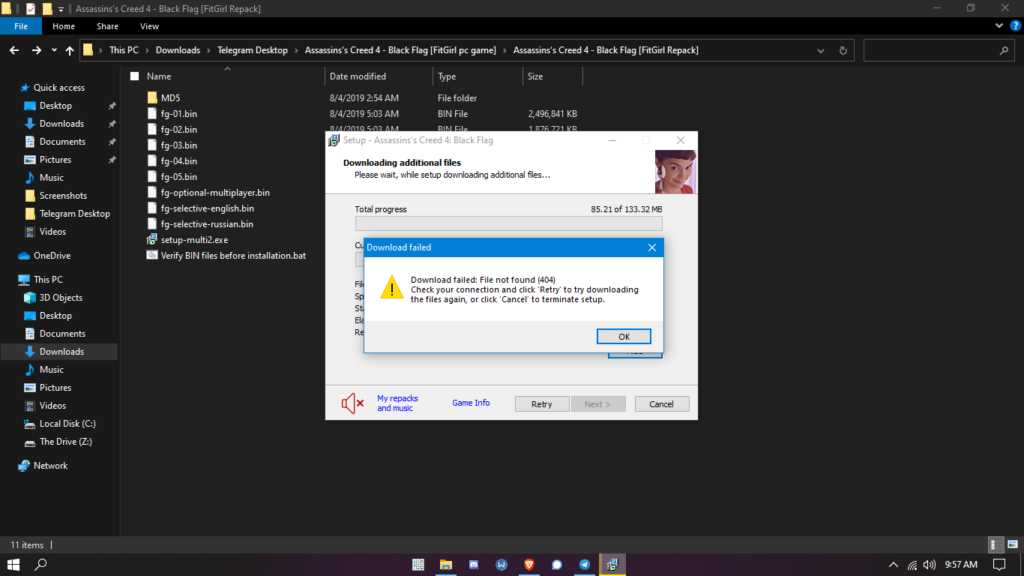
Facing this 404 ☝️error (mostly in FitGirl Repacks) ?
Just go in previous step and untick DirectX and all things mentioned there
IsArcExtract Error
Extract this file to
C/windows/system32
C/windows/syswow64
Then Restart the setup
Directx Error
directx9 – For Directx 9
directx11 – For Directx 11
Net Framework Error
Install this file