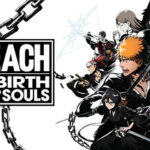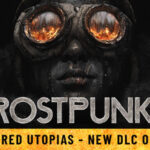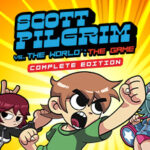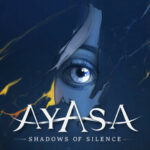CAPCUT PC
Table of Contents
| Publisher | ByteDance Ltd. |
|---|---|
| Developer | ByteDance Ltd. |
| Release Date | July 2021 (PC Version) |
| Genre | Video Editing, Multimedia, Content Creation |
| Platform | Windows, Mac, Web (Browser), Android, iOS |
CapCut PC: The Free Video Editing App for Every Creator
If you want to edit videos on your computer without buying expensive software, CapCut PC could be your new best friend. Whether you’re a beginner who just wants to make cool YouTube intros, Instagram Reels, or a serious creator with lots of editing needs, CapCut PC is made to keep things simple, fast, and professional all at once. No complicated setup, no watermarks or fees for basics—just easy video editing whenever you want, totally free.
Capcut Description
What Makes CapCut PC Special?
CapCut PC is made by ByteDance, the same tech giant behind TikTok. That means they know exactly what today’s content creators need: trending effects, smooth transitions, easy sound tools, and the power to go viral on any social platform.
- User-Friendly Design:
Even if you’ve never edited a video before, you can start making high-quality videos in minutes. The interface is clean, with clear icons, simple drag-and-drop tools, and smart guidance. - Full Timeline Editor:
Cut, trim, split, and join videos in a classic timeline view, just like the pros use. Layer video clips, sound, stickers, and effects without any fuss. - Advanced Editing—No Learning Curve:
- Keyframe Animation: Animate movement, opacity, and length smoothly.
- Chroma Key (Green Screen): Instantly remove or swap video backgrounds.
- Speed & Reverse: Slow down, speed up, or reverse any clip for those dramatic TikTok or Insta moments.
- Auto Caption & Text Tools: Auto-generate captions in seconds or add stylish animated fonts and subtitles.
- AI-Powered Features:
Get auto-generated subtitles, remove video backgrounds, or auto-edit with trendy templates—powered by modern AI. - Special Effects and Filters:
Access a giant library of glitch, retro, cinematic filters, color corrections, and trending overlays. Find transitions, light leaks, shake effects, and much more. - HD Audio Editing:
Add free music, sound effects, record your own voiceover, or sync music to your video timeline in a few clicks. - Export to Any Format:
Save videos in popular formats (MP4, MOV, etc.) and resolutions from 480p up to 4K. Pre-set profiles let you instantly export for YouTube, Instagram, TikTok, WhatsApp, and more.
CapCut PC for All Creators
No matter what you create—short Reels, YouTube vlogs, animated slideshows, gaming highlights, school projects, or social media ads—CapCut PC has the tools ready for you. Because it runs natively on Windows and Mac, you get better speed, more stability, and the ability to handle bigger, longer projects than on mobile.
Key Use Cases
- Students: For school assignments, simple documentaries, or project presentations.
- Social Media Influencers: Quick edits, text overlays, trendy filters, and auto-captioning for fast social sharing.
- Businesses: Create product demo videos, brand stories, ads, and team presentations with zero fuss.
- Educators: Make explainer videos, animated lectures, or e-learning content.
- Anyone: Just want to cut family clips, travel montages, or Instagram posts? CapCut makes it fun and easy.
Cross-Device Sync and Collaboration
CapCut isn’t only on PC—it seamlessly connects to your phone and the web version. Start a project on the web at school, finish at home on your laptop, or tweak on your phone while commuting. Projects are saved in the cloud and easily shared, making it perfect for collaborations.
CapCut Pro vs Free
Most users will find the free version more than enough. If you want extra premium effects, higher resolution exports (like 4K/60fps with no watermark), and more AI tools, CapCut Pro unlocks these features. Just remember, everything essential is included for free.
What is system requirement for CapCut PC?
It’s important that your PC or laptop meets basic requirements for a good video editing experience—especially with HD or 4K videos. Here’s a clear table for minimum and recommended specs:
| Requirement | Minimum | Recommended |
|---|---|---|
| OS | Windows 7/8/10/11 (64-bit) | Windows 10/11 (updated/64-bit) |
| CPU | Intel Core i3 (6th Gen) / AMD Ryzen 3 | Intel Core i5/i7 8th Gen or Ryzen 5/7 |
| RAM | 4 GB | 8 GB (for HD), 16 GB (for 4K video editing) |
| Graphics Card | Intel HD 4000 / NVIDIA GT 630 / AMD HD 6570 or up | GTX 1060, RX 5700, or newer (4GB+ VRAM for 4K) |
| Storage | 2 GB free space | 10 GB SSD (for faster editing & big projects) |
| Screen | 1280×800 display | 1920×1080+ (Full HD) |
| Other | Internet for online sync/cloud library | DirectX 12, Mouse & Keyboard |
- Mac users: CapCut also works on macOS 10.14 and later, with similar RAM/CPU needs.
- Using an SSD is strongly recommended for smooth preview, quick export, and large file handling.
- For 4K and heavy AI effects, use a dedicated modern graphics card.
CapCut PC: Most Asked FAQs (with Easy Answers)
Q1. What is CapCut PC—how is it different from mobile?
CapCut PC is the dedicated Windows/Mac version designed for faster, detailed video editing. It has more timeline, audio, export, and effects options than the mobile app.
Q2. Who should use CapCut PC?
Anyone! From YouTubers and TikTokers to office workers, teachers, vloggers, editors, students, and meme creators—CapCut is universal.
Q3. Can I use CapCut PC for free?
Yes, the basic version has no cost and supports unlimited projects. Some pro features are paid, but most users never need them.
Q4. Does CapCut PC put watermarks on my videos?
Normally, your exports are watermark-free. Certain templates or Pro effects may add a small logo, but you can remove it by purchasing Pro or picking watermark-free export.
Q5. Is CapCut PC safe and virus-free?
If downloaded from the official site or trusted app stores, yes. Avoid third-party downloaders to stay safe.
Q6. Do I need a graphics card for CapCut PC?
You can use basic integrated graphics for short/SD projects, but a good GPU (like a 1060 or better) makes editing HD or 4K videos—and using AI tools—much smoother.
Q7. Does CapCut PC need the internet?
Offline editing works, but you need an internet connection for cloud sync, templates, and effect library downloads.
Q8. Can I edit YouTube or TikTok videos on CapCut PC?
Absolutely! CapCut PC supports all social platforms. You get ready-to-use templates for 9:16, 16:9, 1:1, and other formats.
Q9. How do I install CapCut PC?
- Go to the official website or Microsoft Store.
- Download and run the installer.
- Login with your email, Google, or TikTok account for cloud backup and cross-device sync.
- Start editing your first video!
Q10. Is CapCut PC legal to use in India?
CapCut has faced bans in India on Play Store/App Store due to data guidelines—but the official PC software is available in many regions via direct or alternate links. Always follow local rules and use a VPN if needed.
Q11. Can I transfer projects from my phone to PC?
Yes, with CapCut cloud sync, start on mobile and finish editing on your computer without losing your work.
Q12. Does CapCut PC support plugins or external effects?
You can import sounds, fonts, and stickers, but CapCut does not natively support third-party plugins like Adobe Premiere.
Q13. Can multiple users edit a video together?
Collaborative editing isn’t live right now, but you can share projects via CapCut cloud, making it easy to work on group projects.
Q14. How fast can I export videos on CapCut PC?
On a normal laptop, a 5-minute HD video usually exports in under 3 minutes. Export times are even faster with SSD and strong GPU.
Q15. What makes CapCut PC best for viral videos?
- Fast templates for trends
- Auto caption and AI music sync
- Pro-level transitions in one click
- Social export options and no watermarks on most outputs
CapCut PC gives you everything you need to create, edit, and share videos that look professional and capture attention online. Whether you’re a student, creator, influencer, or small business, CapCut keeps editing simple, creative, and FREE. Give it a try and see why it’s become a top choice for millions around the world!